In this post, we shall discuss How to Write Blog Post without Spelling and Grammar Mistake?
Reading a blog post that is riddled with typos and incorrect grammar is a frustrating experience for everyone. Your readers will be confused, and the credibility of your brand will take a hit as a result. Therefore, it is essential to perform a final check on your posts before publishing them.
Grammarly is a useful tool that can identify and correct any errors in your writing. In addition to that, it comes with additional capabilities that improve the overall quality of your work.
You'll get a better understanding of Grammarly and how its most useful features can help you enhance the content on your website by reading this post.
What exactly is Grammarly?
People are able to communicate more clearly as a result of using Grammarly. It has the capability of automatically identifying errors in your grammar, spelling, punctuation, word choice, and style by utilising artificial intelligence.
Either by copying and pasting your content into Grammarly's Editor or by using Grammarly's free browser extension for Chrome, Safari, Firefox, or Edge, you can make corrections to your writing and improve the quality of it.
Now, let's take a look at some of the most important aspects of Grammarly.
The capabilities of Grammarly
- Contextual Spelling
- Grammar
- Punctuation
- Sentence Structure
- Style
- Improvement of One's Vocabulary
- Plagiarism
You can put your faith in Grammarly robust algorithm to ferret out and fix any faults it finds in your writing. This programme may also improve the style of your writing and conduct a speedy check for instances of plagiarism, in addition to catching obvious errors such as misspellings. Take a look at these important characteristics.
1. Contextual Spelling
The contextual spelling feature can assist youto determine whether words in your blog post have been misspelt by analysing their context. The programme will provide suggestions for correct spellings of words that are related to the one that was misspelt. It is able to check for more than 250 different types of spelling problems, allowing you to choose the correct recommendation with full confidence.
2. Grammar
Incorrect use of verb tenses, articles, and misplaced modifiers are examples of faults in grammar. Because using this tool streamlines the writing process, it will be much simpler for you to produce work that is error-free and crystal clear on your WordPress site.
3. The use of punctuation
The meaning of a statement might be drastically altered if the punctuation is not used correctly. Therefore, Grammarly is able to identify errors such as comma splices and missing periods.
4. Sentence Structure
The next essential component of Grammarly is its attention to sentence structure. This tool analyses your work to determine whether you are making appropriate use of sentence structure. There are four main sentence structures: simple sentence, complex sentence, compound sentence, and complex-compound sentence.
Grammarly will analyse the content of your blog articles and apply a variety of various sentence structures. It will alert you to any inconsistencies that it identifies, such as missing verbs, improper parallelism, or erroneous adverb placement, so that you may make the necessary corrections.
5. Style
The manner in which you communicate your ideas to the audience is known as the style. Expository writing, descriptive writing, persuasive writing, and narrative writing are the four primary types of writing.
Your work is analysed by Grammarly in an effort to improve how you connect with your audience. For instance, the tool can recommend that you write in the active voice rather than the passive voice. Additionally, it is able to recognise colloquial verb phrases as well as double subjects.
6. Improvement of One's Vocabulary
A capable vocabulary is essential to effective communication. Grammarly highlights terms that aren't clear and offers alternatives that are more interesting. In addition to this, it is able to recognise redundant words that lower the quality of your work. This tool will also suggest alternative words and phrases for you to utilise in your blog post in order to give some diversity to the content.
7. Plagiarism
Plagiarism is a significant problem on the internet. The last thing you want is for someone to suggest that you have copied the work of another person. It will damage the reputation of your brand and may lead your audience to question the credibility of what you have written.
Use Grammarly's tool for checking your work for instances of plagiarism before you hit the publish button. It is an effective method for correctly identifying and citing text that doesn't come from the author's head entirely.
You can become a better writer with the help of Grammarly's capabilities. You have the option of signing up for a free version of the tool or purchasing the premium version in order to access all of the capabilities that have been discussed above. The following is a comparison of the two options.
Your website's visitors are more likely to form a favourable opinion of your business if your blog posts are well written. Your writing may be improved in every way, and it will only take you a few minutes to do so with Grammarly. You should give it a shot, and good luck with your writing!
Hope you got more information on the topic, How to Write Blog Post without Spelling and Grammar Mistakes?.
Do not forget to share it withyour friends.
Do not forget to share it withyour friends.

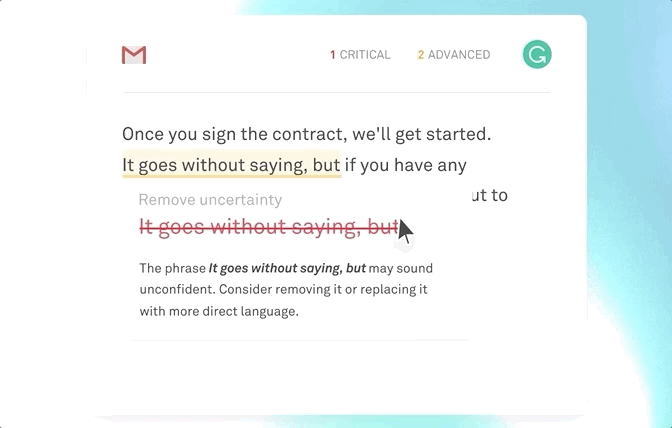



0 Comments
Post a Comment