The most relevant, useful information are displayed in the SERP in few seconds. A search engines takes the relevancy and speed of the information displayed very seriously.
You may love to watch a video related to SERP. Here it goes:
Components of SERP (Search Engine Results Page)
The search engine results page is completely dynamic and the results displayed are not static. They are dynamic and completely personalized based on the user. The search engine algorithm understands the user intent very smart and displays the information according to the search intent.
We can classify the components of SERP as mentioned below:
- Paid Results
- Organic Results
- Similar Sites
- Cached
- Snippets
- Rich Snippets
- Products Review
- Sitelinks Features
- People also ask
- Rank 0
- Knowledge Graph
- Maps Results
- Video Carousal Results
- Image Carousal Results
- Title
- Display URL / Landing Page
- Related Searches
- Settings and Tools
- Settings and Tools
Related Article:
Digital Marketing Training in Velachery
Best SEO Training Institute and Company in Chennai
Digital Marketing Training in Velachery
Best SEO Training Institute and Company in Chennai
Let us see the detailed information of the above SERP details below:
Paid Results
Along with the organic results the paid advertisement also will be shown in three different places in the search engines results page. They are the topmost four places before organic results, the bottom most four places and at times it is also displayed at the right side column.
- It is called SEM (Search Engine Marketing)
- These ads are only shown when google feels the ads may help the users in getting what they need.
- Leading organization like Amazon takes this feature as advantage to increase their sales and return on investment.
The paid results are always marked with symbol Ad before the display URL. At times, it will also be mentioned as Sponsored. The paid results likes exactly as mentioned here:
The Paid Ads are also shown in right side column bar and bottom on results as mentioned below:
Organic Results
The word organic means naturally grown without adding any fertilizers or chemicals. This applies exactly to a website with respect to its visitors. When a website receives relevant visitors without spending any money or extra effort in promoting a content, we can term it as organic visitors. Driving complete organic visitors is the only goal of any organization.
The organic visitors are those who visit a website by searching in search engines. Few examples of search engines are Google, Yahoo, Bing, Duckduckgo, Yandex and ask. An SERP may display results without advertisements. However, it can not ignore the organic results.
In the above image, the results marked in green border are called organic results.
The first level of details are related to search box, voice typing, search icon, web results, Image Results, News Results, Shopping Results, and Maps Results. I have highlighted the features in the image give below:

Snippets
Rich Snippets
Products Review
Sitelinks Features
People also ask
Rank 0
Knowledge Graph
Maps Results
Video Carousal Results
Image Carousal Results
Related Searches
Settings and Tools
The organic visitors are those who visit a website by searching in search engines. Few examples of search engines are Google, Yahoo, Bing, Duckduckgo, Yandex and ask. An SERP may display results without advertisements. However, it can not ignore the organic results.
In the above image, the results marked in green border are called organic results.
Understanding SERP

Search Box
The biggest text box available next to the google logo is called search box. As a user, we will use this box to enter the keyword to search the search engine database. While entering the keyword, the auto suggested keywords related to the query will pop up. It helps the end user to get keyword ideas even before completing the search query.
Voice Typing
Speech to text or voice typing is a great feature that google offers for free in its products. The products like google search engine, google docs, google translate, android keyboard has the voice typing feature embedded for free. All you need to do is to tap on the mic icon and start speaking. The speech will automatically be translated into text. The search terms will return the SERP automatically.
Search Icon
The search button is present next to the voice typing icon. After entering the search query manually, you need to click on the icon or hit the enter button to get the search results.
Web Results
Web results is the default page for Search Engine Results Page. The results are displayed as per google rank brain algorithm. The search results includes the combination of Image Results, News Results, Shopping Results, Video Results and Maps Results.
Image Results
The image results are displayed separately on a separate tab. The web results are default. However, to find only the image results, we need to click on the images option. All image results related to the search query will be returned. There are further filters available under images.
The available filters are under images are:
- Size
- Any Size
- Large
- Medium
- Icon
The search engines display images in different sizes in the results. Based on our needs, we will be able to filter images based on any size, larger image, medium size and icons.
- Color
- Any Color
- Black and White
- Transparent
By filtering the images by color, we will be able to filter images with black and white only. The transparent images will help us to create more custom images using online tools like canva.com
- Usage Rights
As per the journalism code of ethics, it is a professional practice to give proper credits to the creative owner by referring to their website or works. Adding due credit is a great practices that helps the creative owner to get hid due credit for his hard work and effort.
The images for the website must be created on our own. Using copyrighted images may lead to legal issues and any owner can sue you and you may incur a great financial loss too. Hence, google offers the option to filter images with the usage rights option. By choosing the images that are royalty free and copyright free will help us to play a fool proof and safe game.
- Not Filtered by License
The images displayed under Not Filtered by License will contain all the images that are copyrighted and free from royalty. It is the default result and choosing the images from this may that generates revenue may lead to legal action.
- Labeled for reuse with modification
This category of images can be used for commercial purposes by making a small or other changes. However, using the images as it is not allowed.
- Labeled for Reuse
Images taken from this filter can be used for commercial purposes without making even a single change.
- Labeled for non commercial reuse with modification
Labeled for non commercial reuse with modification refers to usage of copyrighted images for non commercial usage with slight or more modification. Indirectly it means we can not generate revenue using this creative content in any form.
- Labeled for non commercial reuse
These images can be taken directly and used. But not for commercial use. But for knowledge purpose or educational purposes.
- Type
Images are also classified under its types. Clip art are a great source for getting cartoon like images. These images are used for illustrating any content in a graphical format. The GIF images are type of video file without sound or audio.
- Any Type
- Clip Art
- Line Drawing
- GIF
- Time
Getting images that are outdated may not any value to our content. The filter option based on time helps us to get latest or new images added to the internet data base.
- Any time
This filter helps us to get any image uploaded in database irrespective of upload time. The images are sorted based on image result algorithm. The relevancy to the users query and alt tag of the image is considered to display image. The time based image helps us to validate and get latest images.
- Past 24 hours
Applying the past 24 hours filter will display those images which were crawled by the search engine spider in the last 24 hours from your search time. Validating news, exam dates and other sensitive validation are great activity with this feature.
- Past Week
Checking out the data that were published in the recent week helps us to filter images. Any update related to image content will be a great will be available here.
- Past Month
Includes images that were crawled in the past month.
- Past Year
The complete details of the images that were published in the one year of time.
News Results
Any news that is released in the last 24 hours is displayed as news articles. Any website that publishes article using News Article Schema will be shown under the Top Stories section in the SERP.
Shopping Results
Google has a separate page for showing shopping results. These results
Video Results Maps Results
Title | Display URL / Landing Page | Description
The primary ingredient of the search engine is the title, display URL and small piece of description. Maximum of 10 website results are display in the first page of SERP.
Each title and description helps the user to find out the most relevant website for their search query. The below image will give you the complete view of the three metrics.
Similar Sites and Cached
Snippets
Rich Snippets
Products Review
Sitelinks Features
People also ask
Rank 0
Knowledge Graph
Maps Results
Video Carousal Results
Image Carousal Results
Related Searches
Settings and Tools



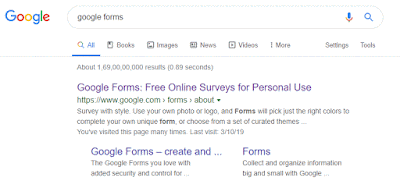

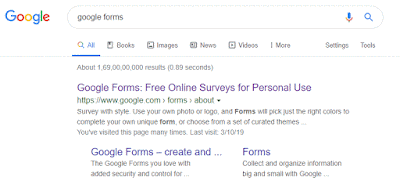
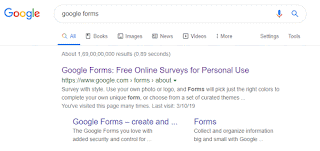




0 Comments
Post a Comment